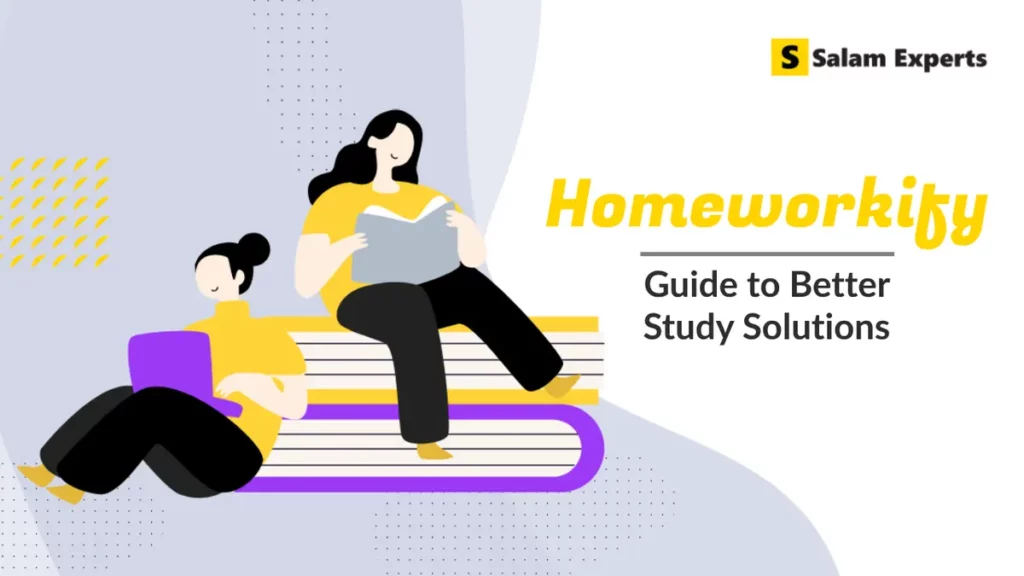How to Structure a WordPress Site for Maximum Crawlability

If search engines can’t crawl your site properly, they can’t index your pages — and if your pages aren’t indexed, they can’t rank.
A solid site structure not only improves SEO but also helps users navigate your website more easily. In this post, we’ll break down how to set up a crawlable, search-friendly WordPress structure from the ground up.
🧭 1. Start With a Clear Sitemap
A sitemap is like a roadmap for search engines.
🔧 How to do it on WordPress:
- Use Rank Math or Yoast SEO plugin.
- Make sure it’s submitted to Google Search Console.
- URL: https://yourdomain.com/sitemap_index.xml
👉 Pro Tip:
Exclude tags or media pages that don’t add value. Many site owners create hundreds of post tags that provide little to no benefit to users and are unlikely to be indexed by search engines. Review your sitemap.xml and remove any unnecessary sitemaps—this might include Elementor templates or other auto-generated sitemaps that aren’t useful for SEO.
🧱 2. Keep a Flat Architecture (3 Clicks Rule)
Search engines prefer a flat site structure, where any page is no more than 3 clicks away from the homepage.
📌 Structure example:
CSS
Homepage → Services → “WordPress SEO”
Homepage → Blog → “How to Optimize Site Speed”
Avoid deep structures like:
nginx
Homepage → Blog → Category → Subcategory → Post
👉 Pro Tip: You can compare about flat URL architecture vs hierarchical/deep url structure.
🔗 3. Use Internal Linking Strategically
Link relevant posts and pages to each other. This:
- Helps Google understand relationships between content.
- Passes authority between pages.
- Use AI tools for internal linking that automatically suggest relevant internal links.
👉 Example:
A blog post about “Image Optimization” can link to your “WordPress SEO Services” page.
🔍 4. Optimize Navigation Menus and Footers
Don’t overload your top menu. Group pages logically, and use the footer for secondary links (e.g., Privacy Policy, Sitemap, FAQ).
🧠 Think like a user:
- Top menu: Services, About, Contact, Blog
- Footer: Testimonials, Terms, Sitemap, Blog Categories
🗂️ 5. Use Categories, Not Tags, for Core Content Organization
A clean WordPress blog structure starts with using categories to define your core content themes.
Categories = SEO structure
Tags = User navigation (if needed)
📌 Example:
Category: “Web Development” → all related dev blogs
Tag: “Elementor,” “FSE,” “CSS Tricks” (optional)
👉 Pro Tip:
Only index categories. No-index tags if they’re not valuable.
🚫 6. Avoid Orphan Pages
Orphan pages are pages with no internal links pointing to them. Google has a hard time finding these.
💡 Solution:
- Use a plugin like Link Whisper or manually create internal links to them.
- Include these pages in menus or content hubs.
🌐 7. Mobile-First = Crawlable
With Google’s mobile-first indexing, your site needs to be:
- Fast
- Mobile Responsive
- Easy to navigate on mobile
🛠️ Use tools like Google Mobile-Friendly Test and PageSpeed Insights.
✅ Final Thoughts
Crawlability is a major SEO factor, and WordPress gives you everything you need to build a solid foundation. With a clean structure, strategic linking, and organized content, your site will be easy for both users and search engines to navigate.