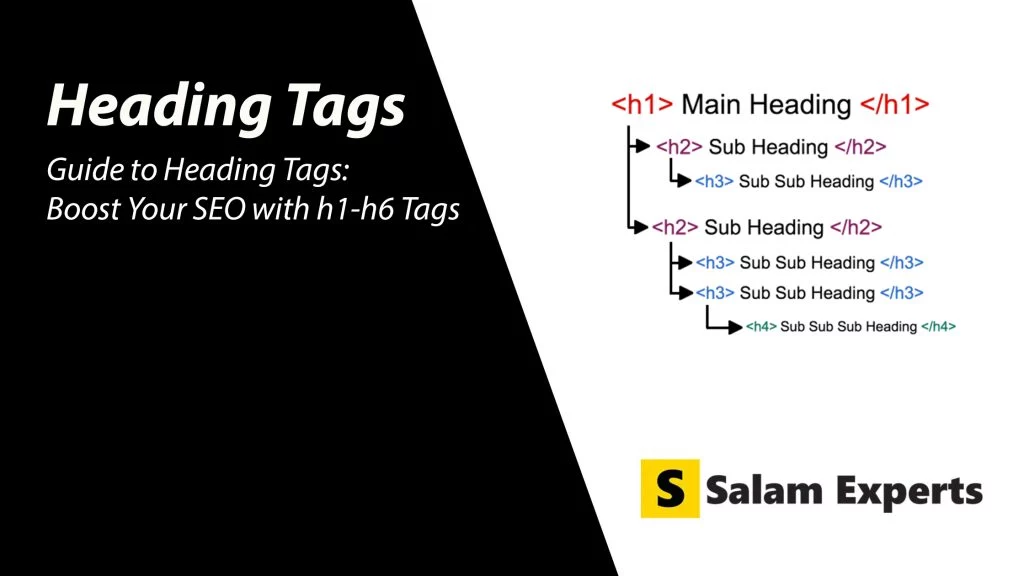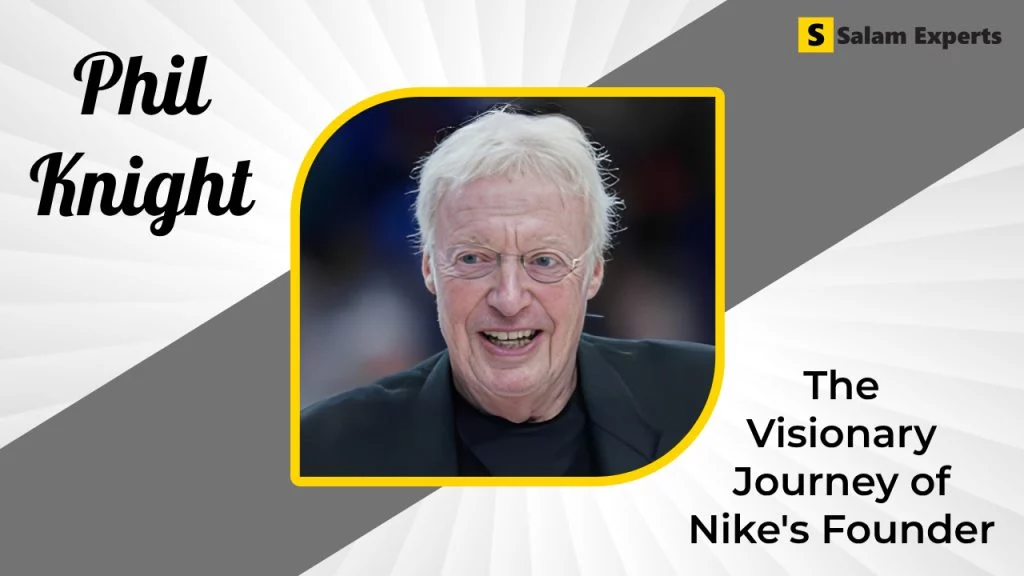WordPress SEO for Niche Sites: Tips for Ranking Local or Micro-Targeted Sites

Running a niche site — especially one focused on a local area or specific topic — gives you a huge SEO advantage. Less competition means a better chance to dominate search results if your SEO is dialed in.
In this post, we’ll cover how to optimize a WordPress site built for niche audiences, with a focus on local SEO and micro-targeted content.
📍 1. Use Geo-Targeted Keywords in Slugs, Titles & Meta
When your business is location-specific (like “Tree Service in Miami” or “Wedding Planner in Pasadena”), always include location keywords in:
- Page titles: Affordable Wedding Planner in Pasadena | Elegant Events
- Meta descriptions: We plan stunning weddings in Pasadena and surrounding cities. Contact us for a free consultation.
- URLs: /pasadena-wedding-planner
📄 2. Create Location-Specific Landing Pages
If your niche operates in multiple locations, create individual pages for each area.
👉 Example structure:
/services/tree-removal-miami
/services/tree-removal-fort-lauderdale
/services/tree-removal-orlando
Include:
- Local images
- Google Maps embed
- Local testimonials or service areas
🔧 3. Leverage WordPress Plugins for Local SEO
Use tools like:
This helps Google understand that you’re a local business and improves your chances of showing up in Map Pack results.
🗺️ 4. Use Schema Markup for Local Business
Adding local business schema can dramatically improve your chances of showing rich results.
Example (automatically added by plugins like Rank Math):
json
CopyEdit
{
“@context”: “https://schema.org”,
“@type”: “LocalBusiness”,
“name”: “Gomez Tree Service”,
“address”: {
“@type”: “PostalAddress”,
“streetAddress”: “123 Main St”,
“addressLocality”: “Miami”,
“addressRegion”: “FL”,
“postalCode”: “33101”
},
“telephone”: “+13051234567”
}
🧱 5. Use Widgets or Blocks to Highlight Local Service Areas
Create a reusable Gutenberg block that lists your service areas.
Example:
css
CopyEdit
Serving all of Broward County, including Fort Lauderdale, Hollywood, Miramar, and Plantation.
Use this block across multiple service pages and blogs.
💬 6. Add Local Testimonials and Case Studies
Build trust and keyword relevance by showing local work examples.
👉 Example:
“Gomez Tree Service did a fantastic job at our Miami Shores home — quick, professional, and affordable!”
— Carlos R., Miami, FL
🌐 7. Claim & Link to Your Google Business Profile
Make sure your Google Business Profile (formerly GMB) is:
- Fully optimized
- Linked on your website
- Embedded via map or plugin
📌 Link it in your footer or contact page: https://g.page/gomeztreeservice
🔗 8. Get Local Backlinks
Backlinks from local directories, blogs, or news outlets help validate your niche site in the eyes of Google.
Some places to start:
- Local chambers of commerce
- Neighborhood Facebook groups
- Niche-specific directories (e.g., treecareindustry.org for tree services)
✅ Final Thoughts
Ranking a niche or local WordPress site is about relevance and precision. Target the right locations, structure your content accordingly, and use all the tools WordPress offers to optimize your visibility.