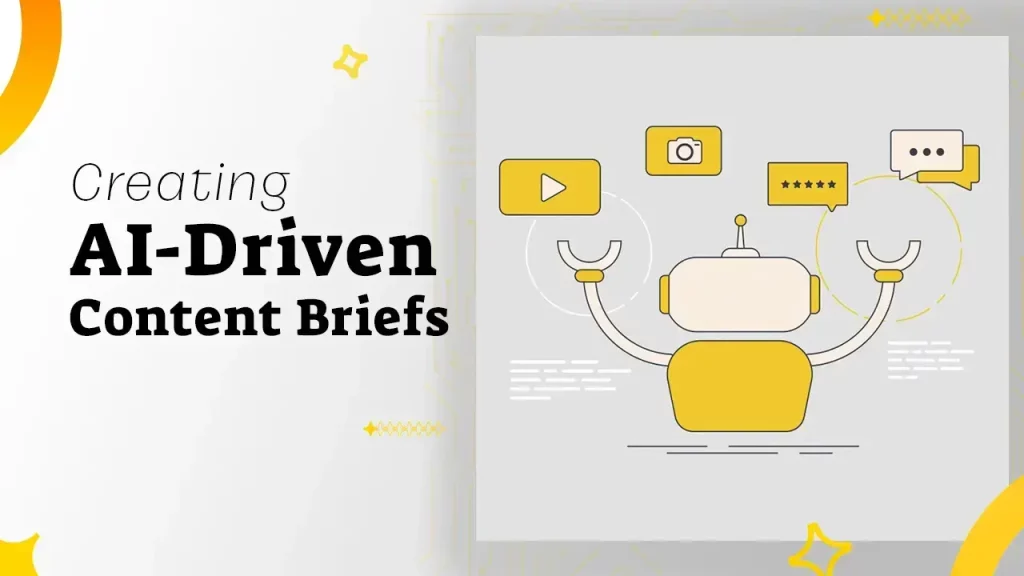🧠 Smart AI-Powered Keyword Research for WordPress Bloggers

Keyword research is the backbone of SEO. But it’s not just about stuffing a bunch of search terms into your blog anymore. Today, it’s about intent, topical depth, and relevance — and that’s where AI tools shine.
In this guide, we’ll explore how to use AI to streamline, scale, and smarten your keyword research process for WordPress blogging.
🚀 Why Traditional Keyword Research Is Slowing You Down
Old-school methods involve jumping between:
- Google Keyword Planner
- Ubersuggest
- Ahrefs or SEMrush
- Spreadsheets and manual analysis
It works — but it’s slow and can miss semantic keywords, question-based searches, and intent variations.
🤖 Enter AI: How It Changes the Game
AI doesn’t just spit out keywords. It helps you:
- Understand search intent
- Identify content gaps
- Group keywords by topic clusters
- Predict which keywords could rank
⚙️ AI-Powered Keyword Research Workflow
Step 1: Use AI to Generate Topic Ideas
Prompt-based tools like ChatGPT can generate topic clusters:
Prompt: “Generate 10 blog post ideas for a WordPress website focused on fitness coaching.”
Example Output:
- Best WordPress Themes for Fitness Coaches
- How to Build a Booking System with WordPress
- SEO Tips for Gym Websites Built on WordPress
👉 Now you have broad topics before keywords.
Step 2: Use AI SEO Tools for Keyword Expansion
Use tools like:
- Frase.io
- SurferSEO
- LowFruits.io
- NeuronWriter
- Or even ChatGPT + Ahrefs
You can extract long-tail keywords and related queries that have low competition.
Example: Start with “WordPress speed optimization” AI might suggest:
- how to make WordPress faster for mobile
- best cache plugin for WordPress
- does page builder slow down WordPress
Step 3: Group Keywords Into Content Clusters
Cluster keywords using AI tools or ChatGPT prompts:
“Group these keywords into 3 content clusters for a WordPress SEO blog.”
Let’s say you have:
- best SEO plugin for WordPress
- Yoast vs Rank Math
- how to add schema in WordPress
- technical SEO for WordPress
- how to speed up WordPress
AI could cluster it like:
Cluster 1: SEO Plugins
- best SEO plugin for WordPress
- Yoast vs Rank Math
Cluster 2: Structured Data
- how to add schema in WordPress
Cluster 3: Technical Optimization
- technical SEO for WordPress
- how to speed up WordPress
Step 4: Evaluate Search Intent with AI
Ask:
“What is the likely search intent behind the keyword ‘WordPress speed optimization’?”
AI might say:
Informational – The user wants to learn how to improve the speed of their WordPress site. They may be comparing plugins or looking for a tutorial.
💡 Use this to choose the right content format (blog vs tool vs landing page).
Step 5: Build Your Editorial Calendar
Once your clusters are ready, use AI to generate a content plan:
“Create a 1-month content calendar using the above keywords, with 2 posts per week and title suggestions.”
📈 Real-World Example
Let’s say your niche is WordPress for real estate agents.
AI-generated content cluster might include:
- Best WordPress themes for realtors
- IDX plugins for WordPress
- How to generate real estate leads with SEO
- Real estate blog ideas for agents
- Adding property listings to WordPress
You now have a topic cluster, keyword list, and content roadmap — all in less than 30 minutes using AI.
🛠️ Tools to Try
| Tool | Use |
|---|---|
| ChatGPT | Topic ideation, clustering, intent analysis |
| Frase.io | SERP analysis, keyword suggestions |
| SurferSEO | Content briefs + keyword optimization |
| LowFruits.io | Low-competition keywords |
| Keyword Insights | Keyword clustering |
Final Tips
- Focus on long-tail, low-competition keywords if your site is new
- Let AI help, but human editing and strategy still matter
- Use keyword clustering to build topical authority (great for Google’s HCU updates)
- Always map keywords to user intent