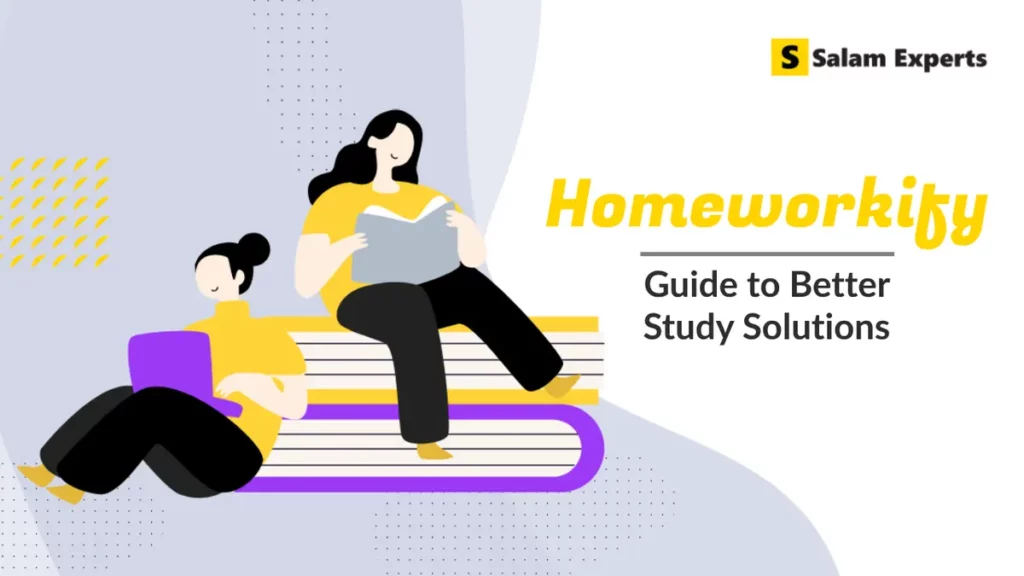WordPress Hosting Insights: Our Experience with the Fastest & Best Options for Core Web Vitals

The best web hosting provider for Core Web Vitals depends on your specific needs and priorities. Consider the following factors:
- Budget: Contabo, A2 Hosting, Bluehost, HostGator, and Hostinger offer budget-friendly options.
- Speed and Performance: Contabo, WP Engine and SiteGround are known for their focus on speed optimization. A2 Hosting offers a turbo server option for demanding websites.
- Ease of Use: Bluehost, DreamHost, and Hostinger are beginner-friendly options.
Managed WordPress Hosting: WP Engine offers the most comprehensive managed service specifically designed for WordPress.
Recommended: If you have the resources to set up your own server, we recommend using Contabo. Setting up and managing a server is often more cost-effective compared to purchasing a shared hosting package that serves multiple websites. You can also purchase a server at an affordable price without compromising on quality and speed, with the option to choose a location nearby.

Keynotes:
- Choose wisely: Match your budget, skills, and traffic with the provider’s strengths (managed vs unmanaged, budget vs performance).
- Pick speed: Prioritize strong server resources (CPU, RAM, SSD) and features like caching and CDN for Core Web Vitals.
- Optimize always: A good hosting plan is a foundation, but ongoing website optimization (theme, images, caching) is key.
Expert Opinion: Factors to Consider for Choosing WordPress Hosting
Look for hosting providers that offer fast loading times and reliable uptime. This ensures that your website can handle traffic spikes and provides a smooth browsing experience for visitors. Server location control is a great option, this way we can choose the nearest location where our website traffic mostly comes from.
Prioritize hosting providers that offer robust security measures such as SSL certificates, malware scanning, firewalls, and regular backups to protect your website from cyber threats and data breaches. DDos Protection is one must have feature we should look at while choosing a wordpress host.
Choose a hosting plan that can accommodate your website’s current needs while allowing room for growth. Consider factors like bandwidth, storage space, and the ability to easily upgrade or downgrade your plan as needed.
Opt for hosting providers that offer specialized features tailored for WordPress websites, such as one-click WordPress installation, automatic updates, staging environments, and specialized support from WordPress experts.
Choose a hosting provider that offers responsive and knowledgeable customer support, available 24/7 via multiple channels such as live chat, email, and phone. This ensures that you can quickly resolve any issues that may arise with your website.
Consider the overall value of the hosting package, including features, performance, security, and customer support, in relation to the price. Look for hosting providers that offer competitive pricing with transparent billing and no hidden fees.
We’ve compiled a list of some top web hosting providers for WordPress in 2024, based on our experience.
Contabo offers a good balance of affordability, performance, and control for VPS and dedicated server hosting, which means you are going to get your own resources (Ram-SSD Space) to utilize without having to share.
However, it’s important to consider your technical expertise. If you’re a beginner or prefer a more hands-off approach,
Pros:
Contabo offers very competitive pricing for VPS (Virtual Private Server) and dedicated server plans for VPS and dedicated server plans for VPS (Virtual Private Server) and dedicated server plans, making it a good option for budget-conscious users.
Contabo utilizes modern hardware and network connectivity, contributing to fast loading times and good server performance for your website. This can benefit Core Web Vitals scores.
Contabo offers NVMe storage options, which are significantly faster than traditional SSD storage. This can further improve website loading speeds.
VPS and dedicated server plans provide full root access,allowing you complete control over the server environment. This can be helpful for advanced users who want to optimize their server for Core Web Vitals.
Contabo has data centers located in various regions around the world. This allows you to choose a location closest to your target audience, potentially reducing latency and improving website loading times.
Contabo offers object storage solutions, which can be a cost-effective way to store large media files without impacting your website’s performance.
Cons:
Contabo’s customer support is available via phone call or email, but not 24/7. Response times might be slower compared to some competitors.
Contabo’s interface might be less user-friendly compared to some beginner-oriented hosting providers. This can be a challenge for those new to server management.
Contabo primarily focuses on unmanaged VPS and dedicated servers. You’ll need to handle server optimization and maintenance yourself, which can impact Core Web Vitals if not done correctly.
Contabo caters more towards users with some technical knowledge and server management experience.
With full root access comes the responsibility for server security. You’ll need to implement and maintain your own security measures to protect your website.
Check Our WordPress Hosting Checklist Grading
- Performance and Speed: Contabo offers the ability to extend RAM and NVMe storage affordably, along with the option to select server locations for optimized performance based on user proximity.
- Security Features: Default DDoS protection enhances the security of your website without any additional setup required.
Scalability and - Resources: Contabo makes it simple to scale resources as needed, accommodating the growth of your website or online business.
- WordPress-Specific Features: By providing an empty server, Contabo allows for easy installation of WordPress-related plugins, enabling efficient management of your system for WordPress-based websites.
- Ease of Use and Control Panel: Contabo offers flexibility in control panel options, allowing your server administrator to choose from various options like cPanel or Vesta Panel to suit your preferences and requirements.
- Customer Support: With 24/7 support available, Contabo ensures that assistance is readily accessible whenever needed, enhancing the overall user experience.
- Pricing and Value: Contabo provides excellent value for its services, making it a highly recommended choice for various clients requiring server management services.
Overall, Contabo appears to offer a comprehensive package that addresses key aspects such as performance, security, scalability, ease of use, customer support, and affordability, making it a preferred option for many users.
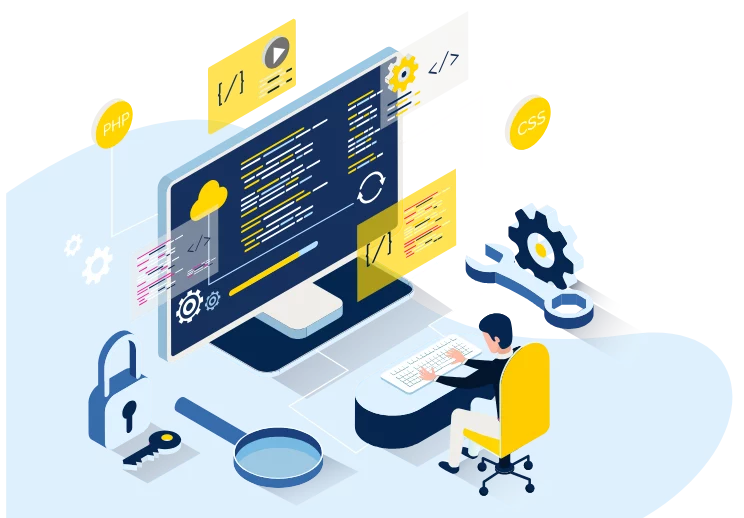
Start building your SEO-optimized website with us!
A2 Hosting focuses on speed with server optimization and caching features. They offer a “Turbo Server” option for resource-intensive websites, promising significantly faster loading times.
Shared hosting plans advertise unlimited storage and bandwidth, but with fair use policies to prevent abuse. A2 Hosting provides free SSL certificates and Cloudflare CDN integration for security and global reach, along with generally helpful customer support.
However, A2 Hosting’s shared hosting performance can be affected by high traffic. Renewal prices can also increase after introductory rates. Shared plans require more manual server management for optimal Core Web Vitals compared to managed options.
While A2 Hosting offers good features, it’s not as specialized for WordPress as some competitors.
Pros:
A2 Hosting boasts server optimization and caching mechanisms to ensure fast loading times.
Available for an additional cost, this option promises up to 20x faster speeds for resource-intensive websites.
Shared hosting plans advertise unlimited storage and bandwidth, but with fair use policies to prevent abuse.
Free Let’s Encrypt SSL certificate and Cloudflare CDN integration for security and global reach.
Generally helpful and responsive support team.
Shared plans offer access to developer tools like SSH and Git.
Cons:
Performance can be impacted by high traffic on shared plans.
Introductory rates may not reflect long-term costs.
May try to persuade you to upgrade to higher plans or add-ons.
Shared plans require more manual server management for optimal performance.
Not as specialized in WordPress as WP Engine.
WP Engine is a managed WordPress hosting provider focused on WordPress-specific optimization and performance. They are known for industry-leading speed and server infrastructure designed specifically for WordPress websites.
WP Engine offers automatic updates for WordPress core, plugins, and themes to maintain security and performance. Additionally, they provide a staging environment for testing changes before pushing them live, which is crucial for Core Web Vitals optimization. Expert WordPress support is also available.
The biggest downside to WP Engine is its higher price point compared to budget-friendly shared hosting options. Shared plans might not be suitable for very high-traffic websites if scalability is a concern.
With a managed service, you also have less control over the server environment. Finally, WP Engine is only ideal for websites built with WordPress.
WP Engine: Real-World Hosting Experience
- Storage Limitations & Upselling: We encountered instances where WP Engine flagged extra site space usage, prompting an upgrade to a higher package. While some hosting providers might block websites in such cases, WP Engine handled it well by providing support to keep the site running for two of our clients.
- Reliable Backups: One of WP Engine’s strengths is its well-maintained backup system, ensuring data safety and easy restoration when needed.
- Speed & Performance: WP Engine delivers excellent speed, and based on our testing, websites hosted here achieved noticeably faster load times.
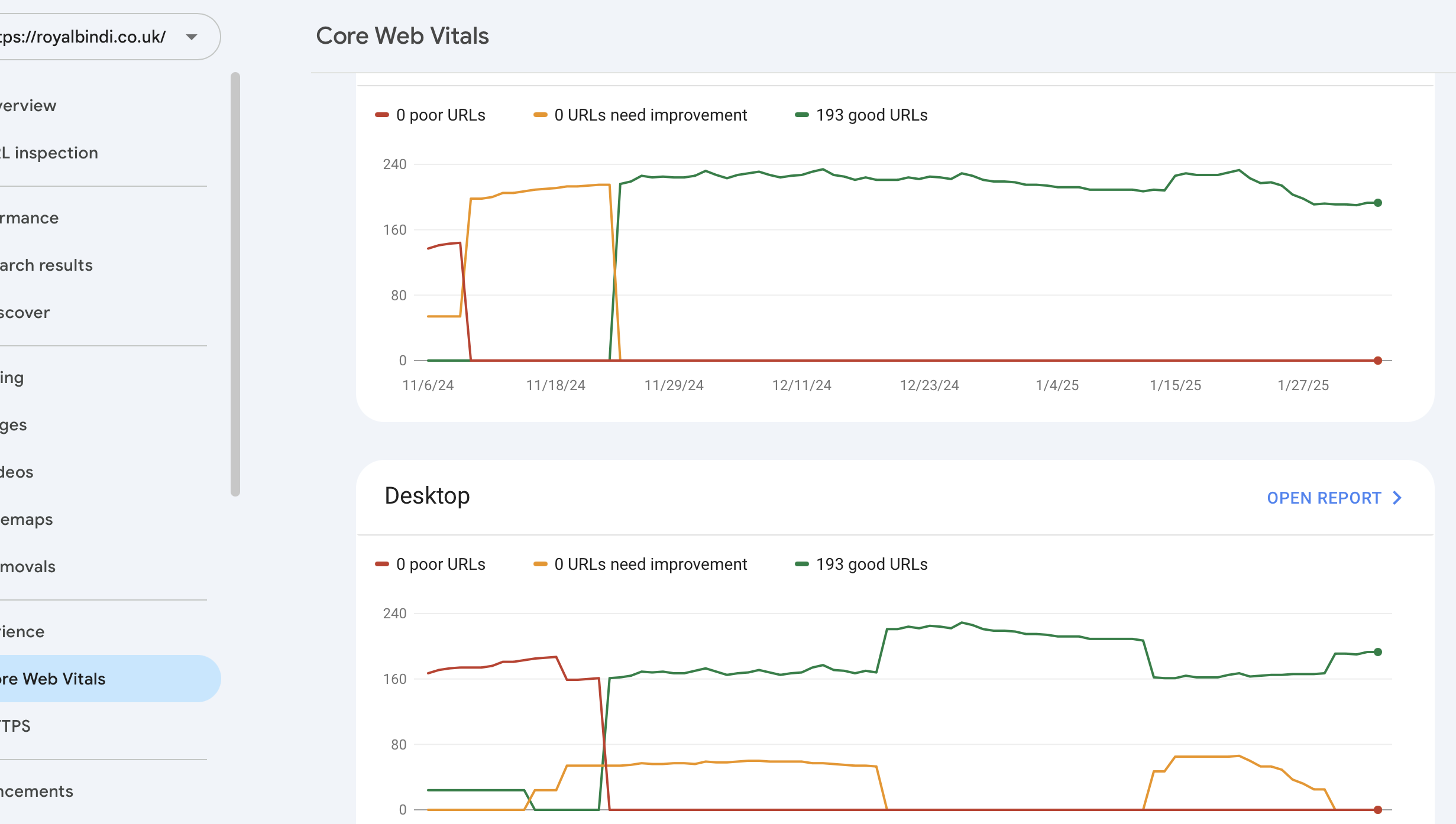
Pros:
Focuses on WordPress-specific optimization and performance.
Known for industry-leading speed and server infrastructure designed for WordPress.
Automatic updates for WordPress core, plugins, and themes to maintain security and performance.
Allows testing changes on a separate site before pushing them live, crucial for Core Web Vitals optimization.
Dedicated support team with extensive WordPress knowledge.
Free SSL certificate and built-in CDN for enhanced security and global reach.
Cons:
More expensive compared to budget-friendly shared hosting options.
Less control over server environment compared to traditional shared hosting.
Shared hosting plans might not be suitable for very high-traffic websites.
Not ideal for websites built with other platforms.
Bluehost is a popular and affordable option, especially suitable for beginners on a budget. They offer a user-friendly interface and control panel, making it easy to get started.
Bluehost throws in a free domain name for the first year, reducing initial setup costs. Additionally, they are recommended by WordPress.org, giving peace of mind for WordPress users. Bluehost utilizes SSD storage, which can improve loading times compared to traditional HDD storage.
However, Bluehost’s shared hosting can be slow with high traffic as resource limitations come into play. Upsells for additional features can be aggressive, so be prepared to decline unwanted services.
Shared hosting offers less control over the server environment, which might be a concern for some users. Finally, customer service reviews for Bluehost can be mixed.
Pros:
Great for beginners on a budget.
Easy to use control panel and interface
For the first year, reduces initial setup cost.
Gives peace of mind for WordPress users.
Can improve loading times compared to HDD storage.
Cons:
Shared hosting resources might be strained.
Be prepared to opt-out of unwanted features.
Shared hosting offers less control over server environment.
Reviews on response times vary.

Looking for an Expert SEO Services?
SiteGround is known for its excellent performance focus on speed and server optimization. They offer good customer support with helpful and responsive representatives.
SiteGround includes features and caching specifically designed for WordPress, making it a great choice for WordPress websites. Free CDN is available on higher plans to improve website speed for global audiences. Automatic updates for WordPress core, plugins, and themes keep your site secure and performing well.
SiteGround is slightly more expensive than some budget-friendly options, and renewal prices can increase after the initial term. Upselling for higher plans might also occur.
Pros:
Focuses on speed and server optimization.
Known for helpful and responsive representatives.
Includes features and caching specifically designed for WordPress.
Helps improve website speed for global audiences (on higher plans).
Keeps WordPress core, plugins, and themes updated for security and performance.
Cons:
Compared to budget-friendly options.
Be mindful of pricing changes after the initial term.
May prompt you to upgrade to higher plans.
Pros:
Includes website builder, domain registration, and email
Offers a balance of features and affordability.
Generally helpful and available.
Ensures minimal downtime for your website.
Easy to upgrade to VPS hosting as your website grows (additional cost).
Cons:
Introductory rates may not reflect renewal costs.
Be prepared to decline unwanted features.
Consider VPS for demanding websites.
Shared plans may not offer advanced customization options.
Hostinger is a very affordable option, making it a great choice for those on a tight budget. They offer a user-friendly interface for beginners, making it easy to get started with website creation.
Hostinger includes good features for beginners, such as a website builder and SEO tools. A free SSL certificate is included on some plans, which helps with website security and SEO. They also offer a 99.9% uptime guarantee for minimal website downtime.
However, Hostinger customer service response times can vary. Shared hosting might not be the best choice for websites with very high traffic, as performance can struggle under heavy loads. Shared hosting on Hostinger offers limited control over the server environment, which might be a concern for some users.
Finally, shared plans on Hostinger may lack some advanced features needed for complex websites.
Pros:
Great for those on a tight budget.
User-friendly interface for beginners.
Includes website builder and SEO tools.
Encrypts communication and improves SEO (on some plans).
Aims for minimal downtime for your website.
Cons:
Support response times may vary.
Shared hosting may struggle with heavy loads.
Shared hosting offers less server environment customization.
May lack features for complex websites.
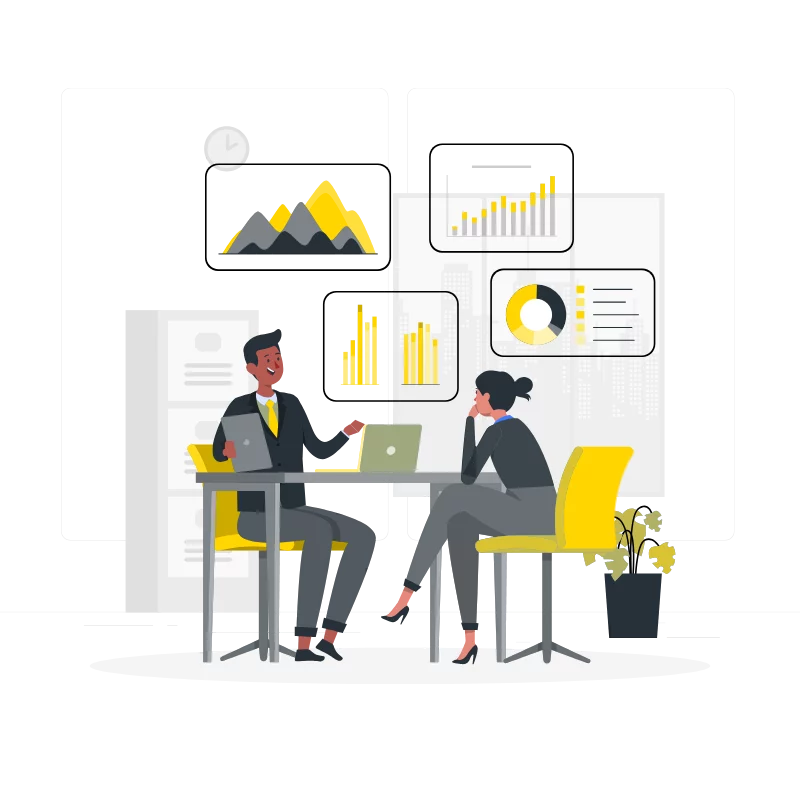
Boost Your Photography Business Online! Try Our Digital Marketing Services to Get More Clients and Make Your Work Stand Out.
DreamHost is officially recommended by WordPress.org as a hosting provider, giving confidence to WordPress users. They offer a user-friendly interface and control panel, making it easy for beginners to get started.
DreamHost boasts affordable rates for shared hosting plans. Additionally, they offer a 100% uptime guarantee, aiming for minimal downtime for your website. A free SSL certificate is included, which encrypts communication and improves SEO.
However, customer service for DreamHost can be slow, with reviews mentioning waiting times for support. Shared hosting limitations can affect performance for websites with high traffic.
Shared plans on DreamHost may lack some advanced features needed for complex websites. Finally, renewal prices for DreamHost can fluctuate, so be sure to check the costs before committing.
Pros:
Gives confidence for WordPress users.
Easy to use control panel and interface.
Competitive pricing for shared hosting plans.
Aims for minimal downtime for your website.
Cons:
Reviews mention waiting times for support.
Performance may be affected by high traffic.
Shared plans may lack features for complex needs.
Be sure to check renewal costs.
These are just a few of the many hosting providers available. The best provider for you will depend on your specific needs and budget. Be sure to do your research before making a decision.
Here are some additional factors to consider when choosing a hosting provider:
- Type of hosting: There are different types of hosting, such as shared hosting, virtual private server (VPS) hosting, and dedicated hosting. Shared hosting is the most affordable option, but it is also the least powerful. VPS hosting offers more power and control than shared hosting, but it is also more expensive. Dedicated hosting is the most powerful option, but it is also the most expensive.
- Scalability: If you expect your website to grow in traffic, you will need a hosting provider that can scale with you.
- Security: Make sure the hosting provider offers good security features, such as firewalls and malware protection.
- Customer support: Make sure the hosting provider offers good customer support in case you need help.
Importance of Fast Hosting for Core Web Vitals
- Server resources: A good hosting plan provides enough processing power, RAM, and storage to handle your website traffic efficiently. This translates to faster loading times, a crucial factor for Core Web Vitals.
Other factors affecting Core Web Vitals:
- Theme and plugins: A lightweight WordPress theme and optimized plugins can significantly improve website performance.
- Image optimization: Large unoptimized images slow down your site. Resizing and compressing images is essential.
- Caching: Caching plugins store frequently accessed website elements, reducing server load and improving speed.
- Content Delivery Network (CDN): A CDN delivers website content from geographically distributed servers, reducing load times for visitors from different locations.

Our E-mail Marketing Services to Get More Clients and Work.
Choosing a Hosting Provider
- Managed WordPress hosting: These plans are specifically optimized for WordPress performance and often include features like caching and CDN integration.
- Look for plans with: Strong server resources (CPU, RAM), SSD storage, server-side caching options, and CDN compatibility.
Here are some tips for finding a good hosting provider for Core Web Vitals:
- Research: Look for providers known for WordPress performance.
- Check Reviews: See what other WordPress users say about the provider’s performance.
- Free Trials: If available, take advantage of free trials to test the performance before committing.
Remember
Optimizing Core Web Vitals is an ongoing process. Even with a good hosting plan, you’ll likely need to implement additional optimization techniques on your WordPress site itself. Remember, Core Web Vitals are just one piece of the puzzle.
Optimizing your website’s code, images, and caching plugins can also significantly improve loading speed and user experience. By considering your website’s traffic, technical comfort level, and budget, you can choose the best web hosting provider to help your website achieve good Core Web Vitals scores.
Author
-

We are a digital marketing agency with over 17 years of experience and a proven track record of helping businesses succeed. Our expertise spans businesses of all sizes, enabling them to grow their online presence and connect with new customers effectively. In addition to offering services like consulting, SEO, social media marketing, web design, and web development, we pride ourselves on conducting thorough research on top companies and various industries. We compile this research into actionable insights and share it with our readers, providing valuable information in one convenient place rather than requiring them to visit multiple websites. As a team of passionate and experienced digital marketers, we are committed to helping businesses thrive and empowering our readers with knowledge and strategies for success.
View all posts