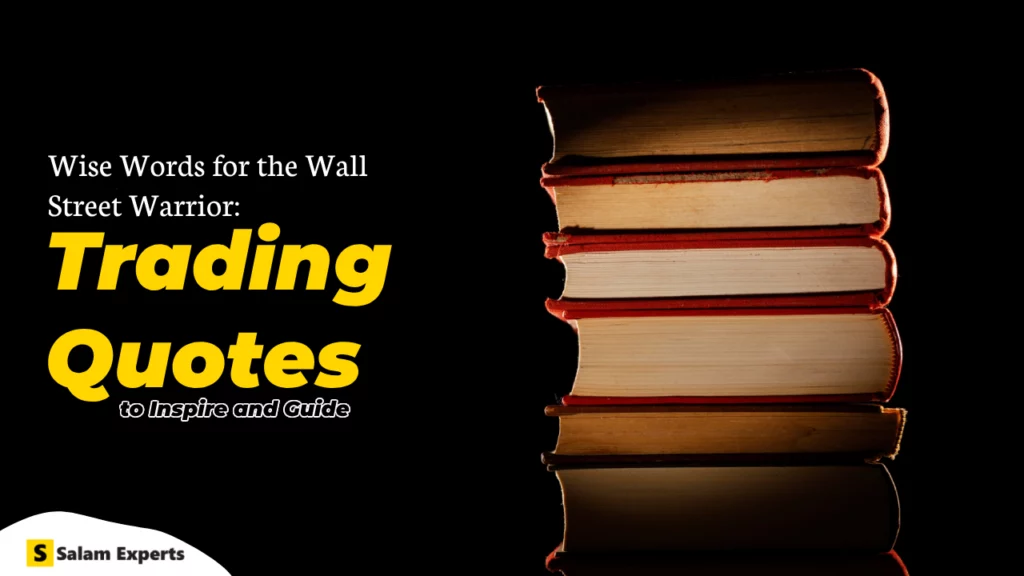12 Must-Have UI/UX Design Tools for Professional Designers

In the ever-evolving realm of digital design, staying ahead of the curve necessitates having the correct set of UI/UX design tools at your disposal.
These tools not only simplify the design process but also empower designers to create captivating user interfaces and deliver remarkable user experiences. In this blog post, we’ll explore a dozen top-notch UI/UX design tools, delving into their unique features and benefits.
1. Adobe XD:
Design and Prototype Seamlessly
Adobe XD serves as a comprehensive UI/UX design tool that combines a user-friendly interface with powerful features. Its standout feature is its seamless integration with other Adobe Creative Cloud applications, enabling designers to effortlessly switch between tools like Photoshop and Illustrator while working on their projects.
Adobe XD excels in rapid prototyping, allowing designers to create interactive and responsive designs. It offers a comprehensive set of design and layout tools, making it ideal for creating wireframes, high-fidelity mockups, and interactive prototypes.
The auto-animation feature simplifies the creation of micro-interactions, giving designers the ability to bring their designs to life. Additionally, Adobe XD’s cloud-based platform allows for easy collaboration among team members, enabling real-time feedback and iteration.
2. Sketch:
Mac's Beloved Design Tool
Sketch has earned its reputation as the go-to design tool for Mac users due to its focus on vector-based design. Its user interface is clean and intuitive, making it an excellent choice for both beginners and experienced designers. Sketch’s strength lies in its extensive library of plugins and integrations, offering designers the flexibility to customize their workflow according to their specific needs.
Designers can create reusable symbols and styles to maintain design consistency across projects. It also excels in responsive design, allowing users to design for multiple screen sizes easily. Sketch’s export features are particularly helpful for generating assets for web and app development. While it’s a Mac-exclusive application, it’s a must-have for designers working on macOS.
3. Figma:
The Collaborative Cloud-Based Powerhouse
Figma is a cloud-based design tool that has taken the design industry by storm, primarily due to its collaborative features. Multiple team members can simultaneously work on the same project in real time, eliminating the need for file versioning and improving overall team efficiency. Figma’s versatility extends to both UI and UX design, offering a full suite of design and prototyping features.
It allows designers to create interactive and responsive designs, making it suitable for creating web and mobile app prototypes. The component system in Figma makes it easy to create design systems and maintain design consistency throughout a project. Additionally, Figma’s cloud-based platform ensures that designers can access their work from anywhere, making it an excellent choice for remote teams and freelancers.
All Figma pricing plans and features can be found here.
4. InVision Studio:
Bring Interactions to Life
InVision Studio is a versatile design tool that excels in creating interactive and animated prototypes. It’s particularly useful for designers who want to bring their user interface concepts to life with intricate animations and transitions.
InVision Studio’s robust timeline and animation features allow for precise control over the motion and behavior of elements within a design, making it ideal for creating realistic user experiences. It also integrates seamlessly with other InVision products, facilitating a smooth workflow for design collaboration, user testing, and feedback collection.
This tool’s dynamic layout features, including responsive design, help designers create adaptable designs for various screen sizes and devices, ensuring a seamless user experience across platforms.
5. Axure RP:
Prototyping Excellence
Axure RP is a prototyping powerhouse that caters to designers working on complex interactions and dynamic user interfaces. It’s renowned for its ability to create highly interactive and data-driven prototypes that closely simulate the final user experience.
Axure RP’s conditional logic and variables enable designers to create dynamic prototypes that respond to user input, making it invaluable for UX designers looking to test complex user flows and interactions.
It also offers collaboration features that allow multiple team members to work on a project simultaneously, fostering better communication and design iteration. Axure RP’s output options are extensive, including HTML prototypes, which can be easily shared with stakeholders and developers for a more efficient development process.
6. Balsamiq:
Rapid Wireframing
Balsamiq focuses on rapid wireframing and sketching, making it an essential tool for designers looking to iterate on design concepts and layout ideas quickly. Its simplicity and ease of use make it an excellent choice for designers at various skill levels.
Balsamiq’s library of pre-built UI components allows for the rapid creation of wireframes without the need for intricate design work, making it a time-efficient solution for brainstorming and early-stage design.
While it may lack the high-fidelity design capabilities of some other tools, Balsamiq excels in its niche of low-fidelity design, helping designers map out the basic structure and functionality of user interfaces before committing to detailed design work.
7. Proto.io:
Effortless Interactive Prototypes
Proto.io is a web-based prototyping tool that simplifies the process of creating interactive prototypes. It’s an excellent choice for designers who want to quickly validate their design concepts and gather user feedback.
Proto.io offers an intuitive drag-and-drop interface that allows designers to create interactive elements and transitions without coding. Designers can also preview their prototypes on various devices to ensure a responsive user experience.
Collaboration features enable designers to share and gather feedback on their prototypes, making it easy to iterate on designs based on user insights. Proto.io’s user-friendly approach to prototyping makes it accessible to designers of all levels, from beginners to experts, looking to create interactive experiences.
8. Adobe Illustrator:
Versatile Vector Graphics
Adobe Illustrator is primarily known as an illustration tool, but it’s also a versatile option for UI design, especially when creating custom icons, vector graphics, and intricate illustrations.
Designers appreciate Illustrator for its precision and flexibility in working with vector shapes and paths. It offers an array of drawing and alignment tools, which are essential for crafting pixel-perfect icons and graphics.
The robust set of typography tools allows designers to create and manipulate text with ease. Additionally, Illustrator’s ability to export assets in various formats, including SVG and PNG, makes it a valuable tool for producing the assets required for web and app development.
9. Adobe Photoshop:
The Classic Image Editor
Adobe Photoshop, a staple in the design industry, is renowned for its image editing capabilities. While it’s not a dedicated UI/UX design tool, it still plays a crucial role in various design tasks.
Designers frequently use Photoshop to edit and manipulate images, create graphics for user interfaces, and enhance photographs for web and app design. Its wide range of filters and effects can be applied to UI elements to achieve unique visual effects.
Photoshop’s layer-based approach enables designers to maintain organization and flexibility in their design work. While it’s often used in combination with other specialized tools, Photoshop remains a powerful asset for designers who need to work extensively with raster images.
10. Zeplin:
Bridging the Designer-Developer Gap
Zeplin is a tool designed to streamline the handoff process between designers and developers. It acts as a bridge, facilitating clear communication and efficient collaboration. Designers can upload their design files to Zeplin, where it generates style guides, assets, and code snippets automatically.
This simplifies the process of translating design concepts into functional code, reducing the chances of miscommunication between design and development teams. Zeplin also provides a platform for designers and developers to leave comments and annotations on design elements, ensuring that any questions or clarifications are addressed promptly.
By automating the tedious aspects of design handoff, Zeplin helps teams save time and resources, allowing them to focus on creating a seamless user experience.
11. Sketchify:
Creative Ideation Platform
Sketchify is a versatile tool designed to fuel creative ideation and brainstorming. It offers a canvas where designers can sketch, draw, and annotate ideas in a free and collaborative environment.
Sketchify’s intuitive interface makes it easy to bring concepts to life, whether it’s sketching out rough wireframes, brainstorming user flows, or illustrating design concepts.
The tool also allows for real-time collaboration, enabling team members to work together on ideation sessions, providing instant feedback, and refining ideas collectively. Sketching serves as an invaluable starting point for designers looking to transform abstract ideas into tangible design concepts.
12. Marvel:
Design, Prototype, and Collaborate
Marvel is an all-in-one design and prototyping platform that simplifies the entire design process, from ideation to collaboration. It provides designers with a seamless workflow to create interactive prototypes, wireframes, and design mockups.
Marvel’s user-friendly interface allows for quick design iteration, and its robust prototyping features enable designers to create interactive and realistic user experiences.
Collaboration is a breeze with Marvel, as it facilitates real-time feedback and collaboration among team members and stakeholders. It also integrates with popular design tools like Sketch and Figma, making it a versatile addition to any design workflow.
Conclusion
Selecting the right UI/UX design tool is pivotal for the success of your projects. Each of these 12 tools offers a unique set of features to cater to various design needs and preferences.
Whether you’re focused on wireframing, interactive prototyping, high-fidelity design, or creative ideation, these tools provide the means to craft outstanding user experiences.
Experiment with a few of them to discover which aligns best with your design workflow and helps you bring your creative visions to life.
Author
-

We are a digital marketing agency with over 17 years of experience and a proven track record of helping businesses succeed. Our expertise spans businesses of all sizes, enabling them to grow their online presence and connect with new customers effectively. In addition to offering services like consulting, SEO, social media marketing, web design, and web development, we pride ourselves on conducting thorough research on top companies and various industries. We compile this research into actionable insights and share it with our readers, providing valuable information in one convenient place rather than requiring them to visit multiple websites. As a team of passionate and experienced digital marketers, we are committed to helping businesses thrive and empowering our readers with knowledge and strategies for success.
View all posts