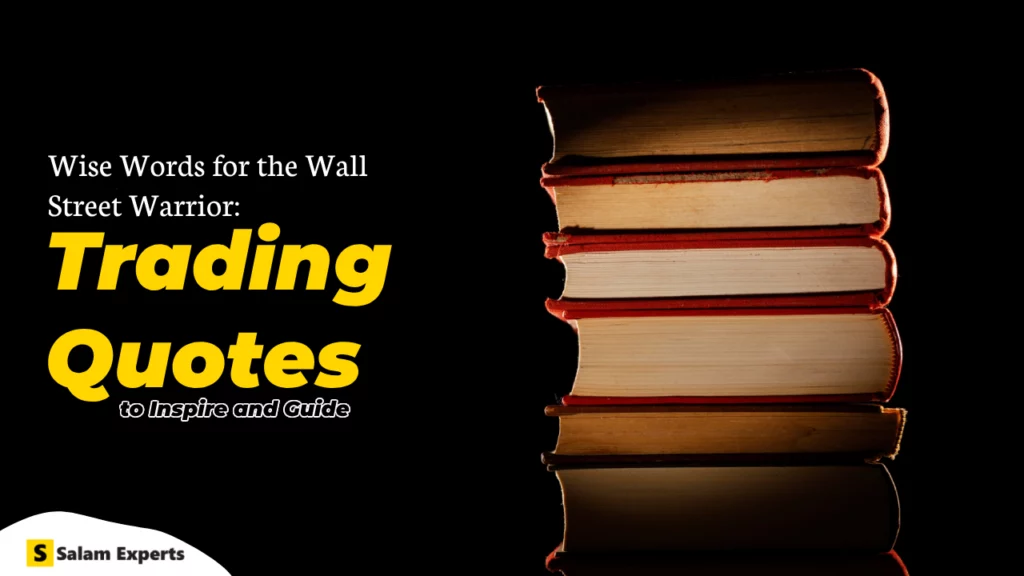📸 How to Use AI for WordPress Image SEO: Alt Text, File Names, and Optimization
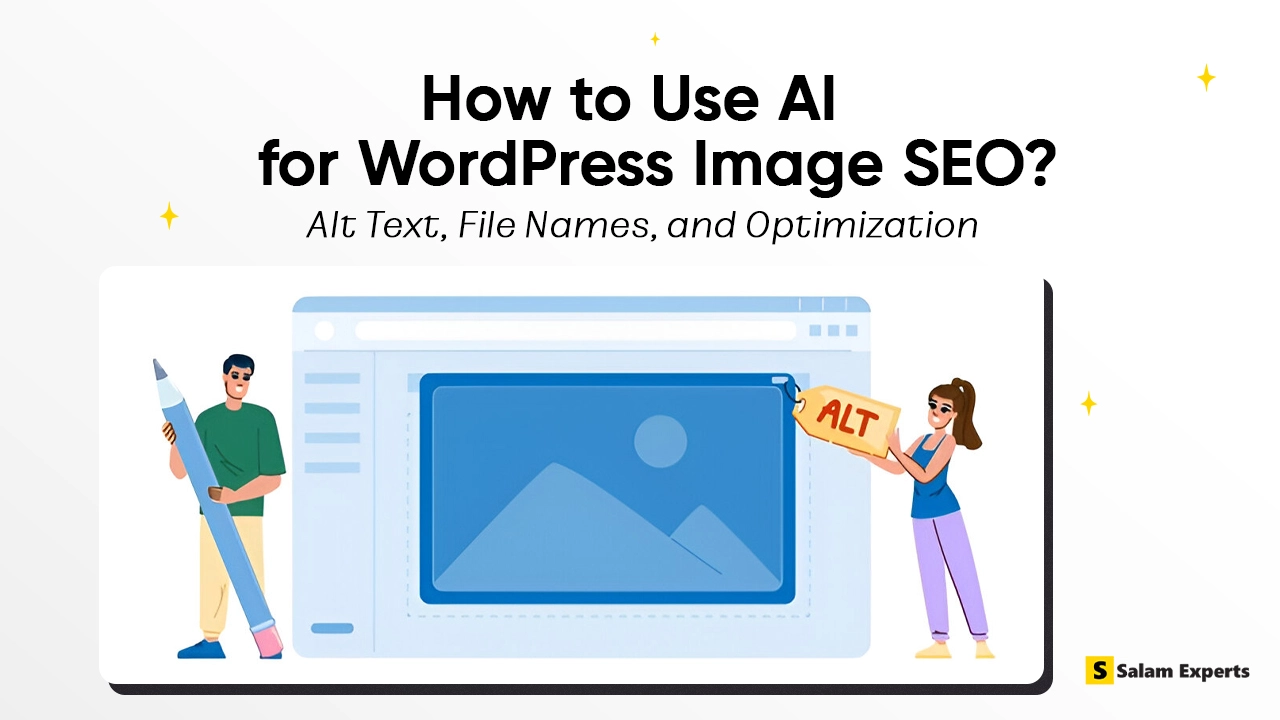
Images are an essential part of any website, adding visual appeal and breaking up the text. But without proper optimization, they can slow down your site and hurt your SEO. You can use You should use AI image generator tools to create eye-catching visuals that enhance user engagement and support your SEO strategy.
This post will show you how to use AI tools to streamline WordPress image SEO and ensure your images are working for you, not against you.
🧠 Why Image SEO Matters for WordPress
Images contribute to both the user experience and search engine rankings. When optimized correctly,
they:
- Helps to improve site speed
- Help pages rank for image searches
- Enhance engagement with more accessible content
- Boost page load times (critical for SEO)
📸 How AI Can Help with Image SEO
AI tools can automate several aspects of image optimization, allowing you to focus on strategic decisions. Here’s how AI can assist you in optimizing images for WordPress SEO:
- AI for Alt Text Generation
- AI for File Name Optimization
- AI for Image Compression and Resizing
- AI for Image Sitemap Creation
Let’s explore each one in detail.
1. 🧑💻 AI for Alt Text Generation
Alt text describes an image for users who are visually impaired and also gives search engines context about the image. AI can automatically generate alt text for each image based on its content, saving time and ensuring your images are accessible. For better results, make sure you’re following image alt text best practices to enhance both accessibility and SEO.
How to Use AI for Alt Text:
- AI Prompt: “Generate alt text for an image of a WordPress plugin installation screen.”
- Result: “Screenshot showing the installation process of the WordPress SEO plugin on a website dashboard.”
AI Tools to Use:
- ChatGPT or Claude: Can create alt text based on a detailed description of the image.
- WordLift: Automatically generates alt text based on content analysis.
- RankMath or Yoast SEO: These plugins can generate alt text based on AI algorithms.
2. 📝 AI for File Name Optimization
File names may seem trivial, but they matter for SEO. If you upload an image named “IMG1234.jpg,” it won’t tell search engines what the image is about. AI tools can help generate SEO-friendly file names that include relevant keywords.
How to Use AI for File Names:
- AI Prompt: “Suggest an optimized file name for an image of a WordPress SEO audit report.”
- Result: “wordpress-seo-audit-report.png”
Tip: Always use hyphens to separate words (not underscores). E.g., “wordpress-seo-guide.jpg” is better than “WordPress_seo_guide.jpg”.
AI Tools to Use:
- ChatGPT: Ask for keyword-rich file names for images.
- ImageOptim: This tool can suggest better file names as part of its optimization process.
3. ⚡ AI for Image Compression and Resizing
Images often take up a significant portion of your website’s size. AI-powered compression tools can help you reduce file sizes without losing quality, thus improving page load speed.
How to Use AI for Compression:
- AI Prompt: “Suggest the optimal compression level for an image without losing quality for a WordPress site.”
- Result: “Compress to 60-70% of original size for minimal loss in quality and better loading speeds.”
AI Tools to Use:
- ShortPixel or TinyPNG: AI tools that automatically compress images without compromising quality.
- WP Smush: An AI-powered image optimization plugin for WordPress.
4. 🗂️ AI for Image Sitemap Creation
Search engines use sitemaps to discover and index content on your site, and images are no different. AI can help automate the creation of an image sitemap to make it easier for Google to find and index your images.
How to Use AI for Image Sitemaps:
- AI Prompt: “Create a sitemap for all images on my WordPress site using the URL list of my images.”
- Result: AI can generate the necessary sitemap files or use plugins like Google XML Sitemaps to automate the process.
🚀 Real Use Case Example: Optimizing Images for a WordPress Blog Post
To improve your WordPress blog’s structure and SEO, it’s essential to optimize your images for faster load times, better accessibility, and enhanced user experience.
Blog Post:
“10 Tips to Speed Up Your WordPress Website”
Images Included:
- Screenshot of a slow-loading website
- Graphic of speedometer showing faster speeds
AI Optimization Steps:
- Alt Text:
- Image 1: “Screenshot showing a slow-loading WordPress website on a desktop browser.”
- Image 2: “Infographic of a speedometer showing fast page load speeds for a WordPress site.”
- File Names:
- Image 1: “wordpress-slow-loading-site.jpg”
- Image 2: “wordpress-speed-optimization-guide.jpg”
- Compression:
- Use ShortPixel to reduce image size by 30% without noticeable quality loss.
- Image Sitemap:
- Create an image sitemap using Google XML Sitemaps for automatic indexing by Google.
🔍 Best Practices for Image SEO
1. Always Use Descriptive, Keyword-Rich Alt Text
Avoid generic alt text like “image1” or “photo.” Instead, describe the image with keywords relevant to the content.
2. Optimize File Sizes for Speed
Compress images to ensure fast load times. No one likes waiting for large, slow images to load.
3. Include Images in Sitemaps
If you have a lot of images, make sure they’re indexed by creating an image sitemap.
4. Use Proper Image Formats
WebP is a great format for high-quality images with small file sizes. Use it where possible!
📌 Final Thoughts
AI tools are revolutionizing the way we approach image SEO on WordPress. From generating alt text to compressing images and creating sitemaps, AI-powered optimization ensures that your images are working for your SEO strategy without the manual effort.