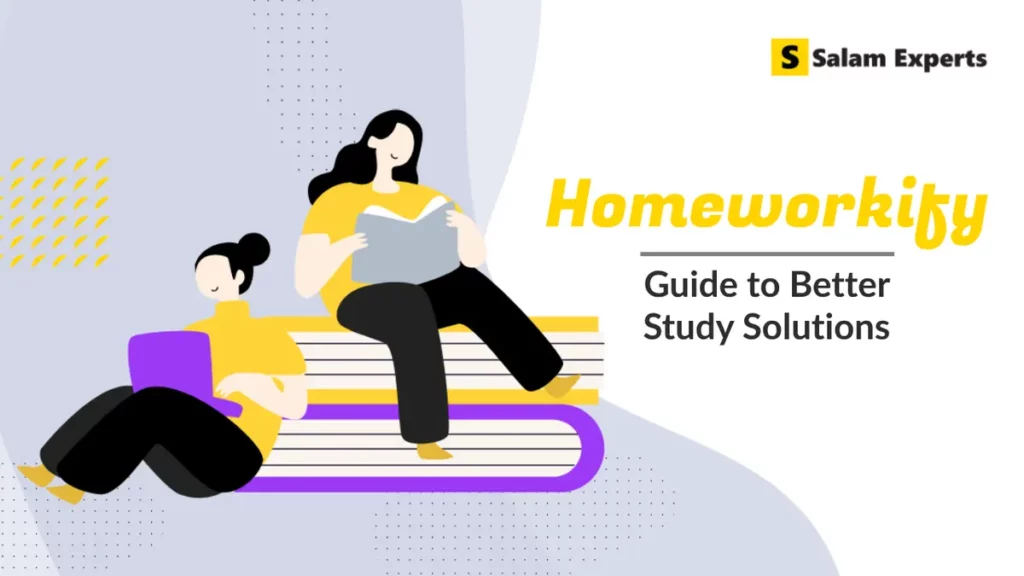Text to Image Magic! What is Midjourney AI?
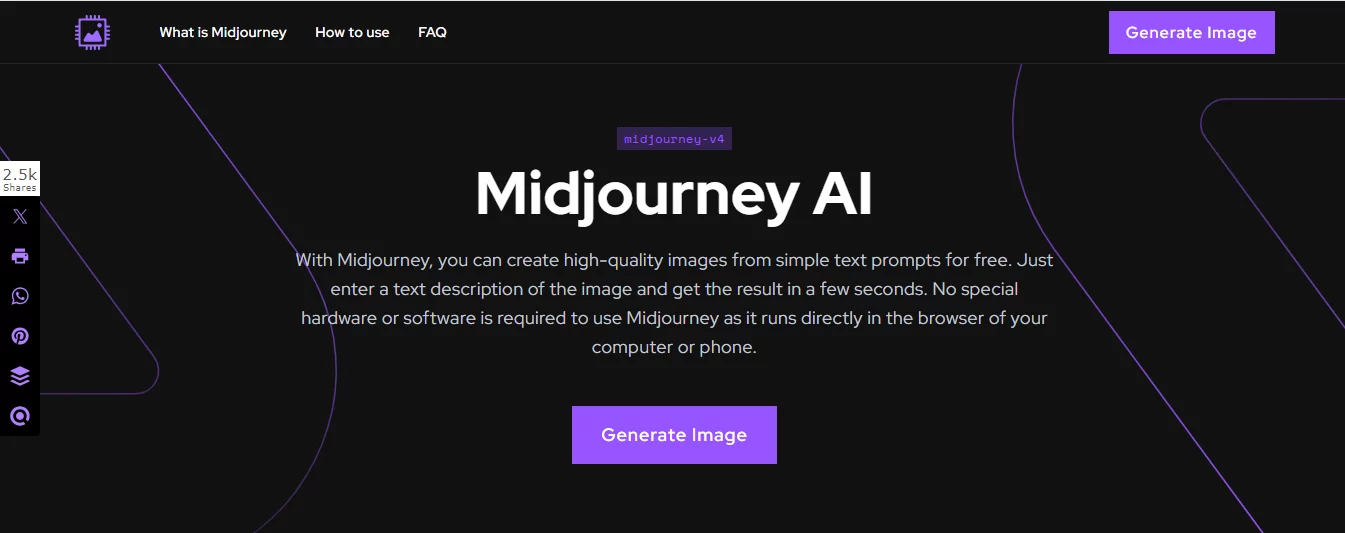
Have you ever dreamt of creating stunning images with just a few words? Look no further than Midjourney AI, a cutting-edge tool transforming the image generation world. But what exactly is it? Let’s dive in and explore the exciting world of Midjourney AI!
Key Highlights:
- Turn your ideas into captivating visuals using descriptive text prompts.
- Midjourney’s AI analyzes your prompts and generates unique, dreamlike images.
- Access Midjourney AI through their Discord server, a hub for creators and enthusiasts.
- Currently, in open beta, Midjourney AI offers a free trial to experiment with its features.
What is Midjourney AI?
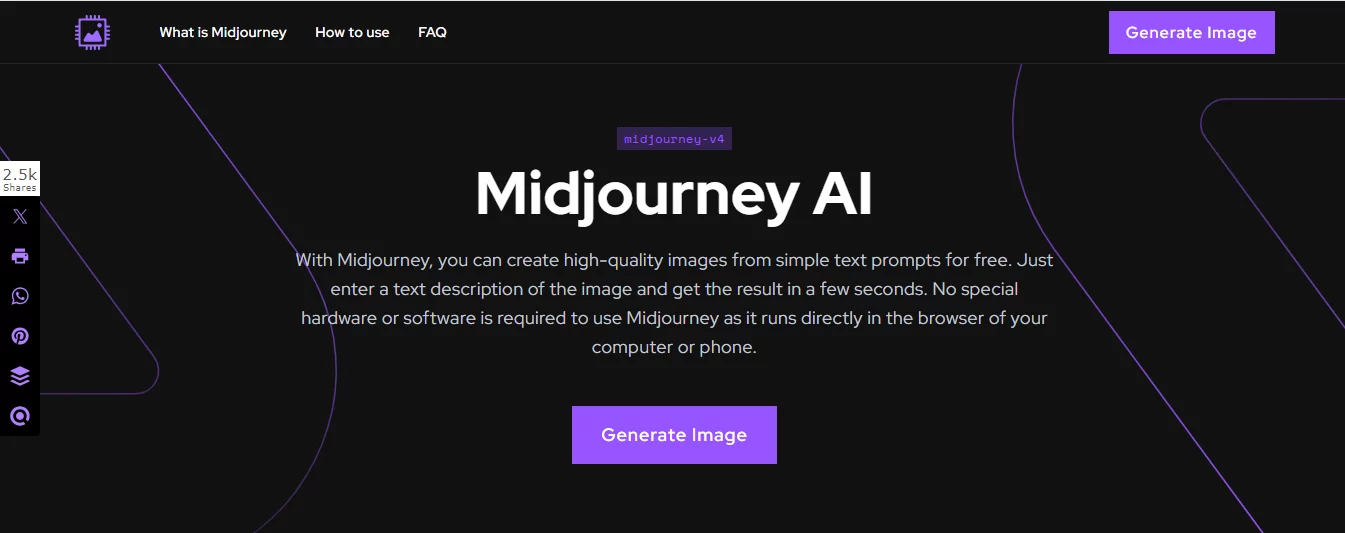
It is an artificial intelligence (AI) program that specializes in generating images from textual descriptions. It uses complex algorithms to understand the meaning behind your words and translate them into captivating visuals. Whether you dream of fantastical landscapes, photorealistic portraits, or abstract concepts, Midjourney AI can bring your imagination to life!
How to Use Midjourney AI?
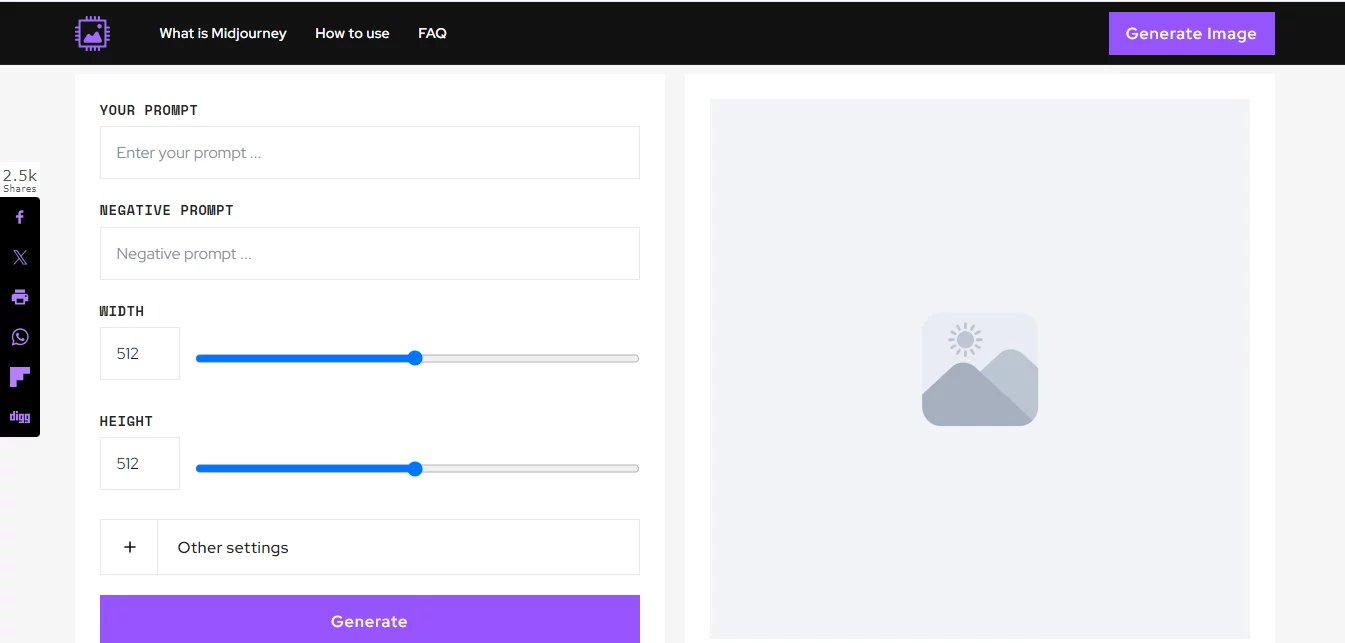
Midjourney AI is currently accessible through their Discord server. Once you join, you’ll find dedicated channels where you can submit text prompts and Midjourney AI will generate the corresponding images. The Discord server also offers a vibrant community of artists and enthusiasts who share tips, tricks, and inspiration for using Midjourney AI to its full potential.
Advantages of Midjourney AI
- Unlock Creative Potential:
Midjourney AI empowers anyone to create stunning visuals, regardless of artistic expertise. - Explore New Ideas:
Experiment with different prompts and artistic styles to discover unexpected creative possibilities. - Boost Design Workflow:
Generate concept art, illustrations, and design elements to expedite your creative projects. - Free Trial & Active Community:
Midjourney AI’s open beta provides a free trial to explore its features, with a supportive community for guidance.
Midjourney AI Image Generator Limitations
- Learning Curve:
While user-friendly, understanding how to craft effective prompts for Midjourney AI might require some practice. - Artistic Control:
While offering a variety of artistic styles, achieving specific, detailed control over the generated image might be limited. - Limited Commercial Use:
Currently, the free tier has limitations on the commercial use of generated images.
Copyright Challenges with Midjourney AI
The exciting world of AI art generation comes with some legal uncertainties, particularly regarding copyright. Here’s what you need to know about copyright challenges with Midjourney AI:
- Training Data:
Midjourney AI, like many AI models, is trained on massive datasets of images and text scraped from the web. This data may include copyrighted material. While developers argue “fair use” for training purposes, the legal landscape remains unsettled. - Derivative Works:
The images Midjourney AI generates are arguably derivative works based on the training data. Determining ownership and copyright for these creations can be complex. - User Prompts & Originality:
While your prompts contribute to the final image, the AI plays a significant role. Even with user input, copyright protection for AI-generated works is currently unclear in many jurisdictions.
Important Note:
Copyright laws vary by country. It’s crucial to consult with a legal professional for specific guidance on copyright and AI-generated art. Midjourney’s terms of service might also evolve, so staying updated is important.
Recommendations:
Be mindful of the prompts you use, avoiding copyrighted references whenever possible.
If you intend to use Midjourney-generated images commercially, consult a lawyer to understand potential copyright issues.
Stay informed about ongoing legal discussions surrounding AI-generated art and copyright.
What about Midjourney v5 AI:
Midjourney offers various models to achieve different artistic styles. Here’s a breakdown of some models available as of June 2023:
Midjourney V5.0 (Released March 2023)
This model focuses on generating images that closely resemble photographs. It might require longer prompts to achieve your desired level of detail.
-
- How to Use: Add –v 5 to the end of your prompt or use the /settings command in Discord and select “5️⃣ MJ Version 5”.
- Benefits:
- More photorealistic images
Midjourney V5.1 (Released May 2023)
This model has a stronger default artistic style than earlier versions, making it easier to use with simple prompts.
- How to Use: Add –v 5.1 to the end of your prompt or use the /settings command in Discord and select “5️⃣ MJ Version 5.1”.
- Benefits:
- Stronger default style for easier use
- High coherence (consistent and logical images)
- Accurately interprets natural language prompts
- Fewer unwanted artifacts and borders
- Increased image sharpness
- Supports advanced features like repeating patterns
Midjourney V5.2 (Released June 2023)
This latest model (at the time of this writing) creates sharper, more detailed images with richer colors, better contrast, and improved composition. It also understands prompts slightly better and responds more effectively to the full range of the –stylize parameter (explained later).
- How to Use: Add –v 5.2 to the end of your prompt or use the /settings command in Discord and select “5️⃣ MJ Version 5.2”.
- Benefits:
- Sharper and more detailed images
- Richer colors and better contrast
- Improved composition
- A better understanding of prompts
- More responsive to –stylize parameter
Midjourney AI Free or Paid?
Midjourney AI offers a free trial during its open beta phase. This allows you to experiment with its features and see if it fits your needs. However, paid subscription plans will likely be available for continued use and potentially commercial purposes.
Conclusion
Midjourney AI is a revolutionary tool that empowers anyone to explore the world of creative image generation. From brainstorming design ideas to expressing your artistic vision, Midjourney AI opens doors to boundless possibilities. So, why not unleash your creativity and see what wonders you can create with Midjourney AI?
FAQs
How do I write effective prompts for Midjourney AI?
Crafting good prompts is key to getting the images you desire. It involves using clear, descriptive language, referencing specific styles or artists, and providing details about the composition. There are online resources and the Midjourney community itself that offer tips and examples.
Can I control the artistic style of the generated image?
Yes, to a certain extent. You can incorporate keywords related to artistic styles (e.g., “painting by Van Gogh”) or artistic movements (e.g., “surrealism”) in your prompts. However, achieving highly specific or detailed control over the style might be limited.
How long does it take Midjourney AI to generate an image?
Generation time can vary depending on the complexity of your prompt and server traffic. It usually takes a few minutes, but it could be longer during peak usage times.
What is the Midjourney community on Discord like?
The Midjourney Discord server is a vibrant community of artists and enthusiasts. They share tips, tricks, and inspiration for using Midjourney AI to its full potential. It’s a great place to learn, ask questions, and get feedback on your prompts.
Can I use images generated by Midjourney AI commercially?
Currently, the free tier may limit the commercial use of generated images. It’s important to consult Midjourney’s terms of service for specific details.