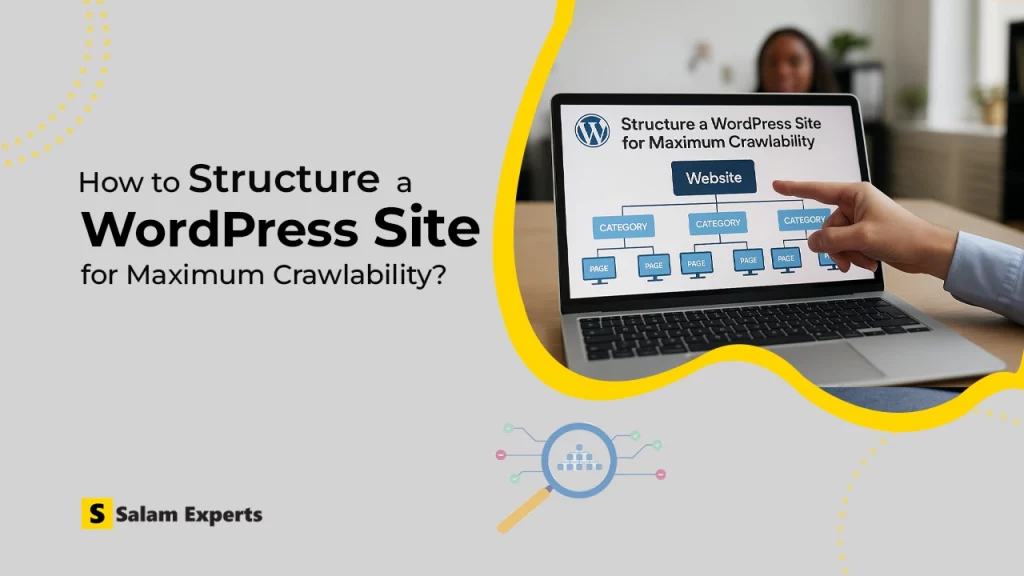📱 How to Make a Mobile Responsive Website in WordPress for Better SEO

In today’s digital world, mobile responsiveness is more important than ever. With more people using smartphones and tablets to browse the web, Google prioritizes mobile-friendly websites in its search results. A mobile-responsive website adjusts its layout based on the screen size of the device it’s being viewed on, ensuring a smooth user experience.
If your WordPress website isn’t mobile-friendly, you’re missing out on a large chunk of potential traffic and customers. In this blog post, we’ll discuss why mobile responsiveness is crucial for SEO, how to ensure your WordPress website is mobile-friendly, and some best practices for optimizing your site’s mobile experience.
📱 Why Mobile Responsiveness Matters for SEO
- Google’s Mobile-First Indexing: Google switched to mobile-first indexing in 2018, meaning it now uses the mobile version of your website for indexing and ranking. If your site isn’t mobile-friendly, it will likely perform poorly in search rankings, affecting your SEO efforts. In fact, websites that aren’t mobile-responsive may not even appear in mobile search results.
- Better User Experience: Users expect websites to be optimized for mobile devices. If your site isn’t responsive, users may have difficulty navigating, reading content, or clicking buttons. This leads to higher bounce rates and lower engagement, which in turn negatively impacts your SEO.
- Improved Conversion Rates: Mobile-friendly websites make it easier for users to complete actions, such as making purchases, signing up for newsletters, or filling out forms. An optimized mobile experience can lead to higher conversion rates, meaning you’re more likely to turn visitors into customers.
📱 How to Check if Your WordPress Website is Mobile-Responsive
Before diving into how to make your WordPress site mobile-friendly, it’s important to check whether it’s already optimized for mobile devices. Here are a few ways to test your website’s mobile responsiveness:
- Google’s Mobile-Friendly Test: Google offers a free tool to test whether your website is mobile-friendly. Simply enter your URL, and Google will evaluate how easily a visitor can use your site on a mobile device. If there are issues, the tool will provide recommendations for improvement.
- Manual Testing: You can also manually test your website by resizing your browser window. If the layout of your site adjusts and remains user-friendly, it’s likely responsive. If not, it’s time for an overhaul.
📱 How to Make Your WordPress Website Mobile-Responsive
Now that you know why mobile responsiveness is crucial for SEO and how to test it, let’s dive into how you can make your WordPress website mobile-friendly. Follow these tips to create a responsive design that works on all screen sizes.
Step 1: Choose a Mobile-Responsive WordPress Theme
When setting up a WordPress website, choosing the right theme is crucial. Look for themes that are built with mobile responsiveness in mind. Many WordPress themes are responsive by default, meaning they automatically adjust to different screen sizes.
Some popular mobile-responsive themes include:
- Astra
- GeneratePress
- OceanWP
- Divi (with built-in mobile optimization options)
These themes are highly customizable and work well across all devices, from desktops to smartphones.
Step 2: Use a Mobile-First Design Approach
When designing your WordPress site, it’s essential to focus on mobile-first. Mobile-first design means designing the site’s mobile version first and then scaling up for larger screens.
This approach ensures that your site is optimized for the smallest screens first, which is key since mobile-first indexing is now Google’s priority.
To achieve a mobile-first design:
- Simplify your design: Keep your layout clean, intuitive, and easy to navigate on small screens.
- Make buttons and links larger: Ensure clickable elements are big enough to tap easily.
- Prioritize content: Focus on presenting the most important content at the top of the mobile screen.
Step 3: Optimize Images for Mobile
Large images can significantly slow down your website, especially on mobile devices where users may have slower internet connections. Optimizing your images can improve both site speed and mobile user experience. Here are some tips:
- Compress images: Use tools like TinyPNG or ImageOptim to reduce the size of your images without losing quality.
- Use responsive images: WordPress automatically resizes images for different screen sizes, but ensure you’re using the srcset attribute to serve the right size image for different devices.
- Choose modern image formats: Use WebP images for better compression and faster load times.
Step 4: Ensure Readability on Mobile
When designing for mobile devices, readability is key. Ensure your text is easy to read without having to zoom in or scroll horizontally. Some tips for improving mobile readability:
- Use large, readable fonts: Choose fonts that are legible on smaller screens, and ensure your font size is large enough for mobile users to read without zooming.
- Line spacing and contrast: Increase line spacing and use high contrast between text and background to enhance readability.
- Avoid horizontal scrolling: Ensure content fits within the screen width without users having to scroll horizontally.
Step 5: Test Your Mobile Site Regularly
After making the necessary changes to your website, be sure to regularly test how it performs on mobile devices. Tools like Google’s Mobile-Friendly Test can help identify any issues, but also perform manual checks on multiple devices (smartphones, tablets, etc.) to ensure everything is functioning properly.
📱 Best Practices for Mobile SEO
In addition to making your website mobile-responsive, here are some mobile SEO best practices to follow:
- Optimize for local search: Since many mobile users perform local searches, make sure your website is optimized for local SEO by using local keywords and adding your business to Google My Business.
- Improve page load speed: Fast-loading websites are essential for mobile users, so ensure your site is optimized for speed.
- Use structured data: Implement schema markup to help search engines understand the content of your pages better. This can improve your chances of appearing in rich snippets, which are more visible in mobile search results.
📱 Final Thoughts
Building a mobile-responsive WordPress website is a critical step for improving both your user experience and SEO rankings. With Google’s mobile-first indexing, a mobile-friendly website is no longer optional—it’s essential.
By following the tips in this post, you can ensure your website is optimized for mobile devices, improve your SEO performance, and provide a better experience for your visitors.