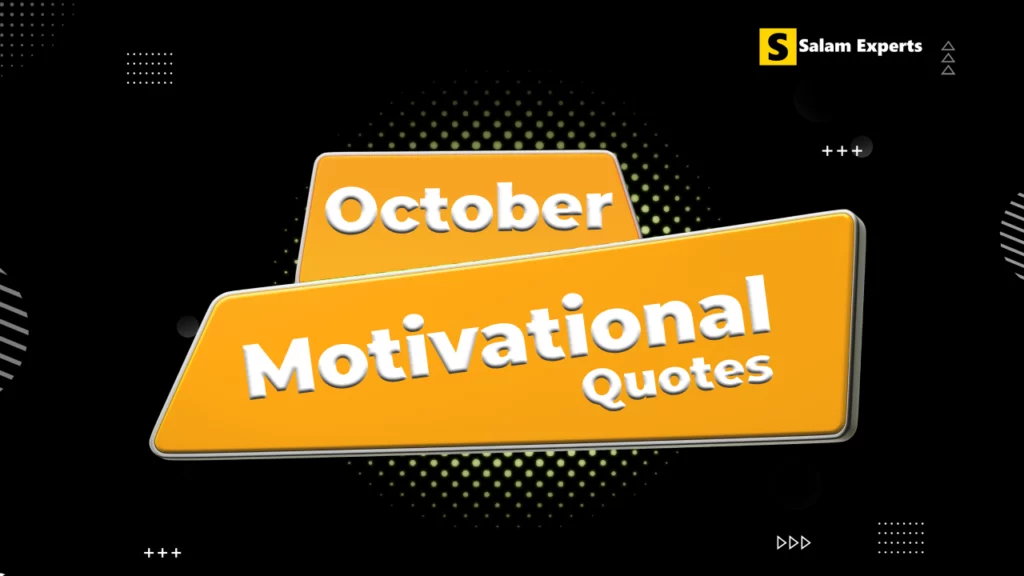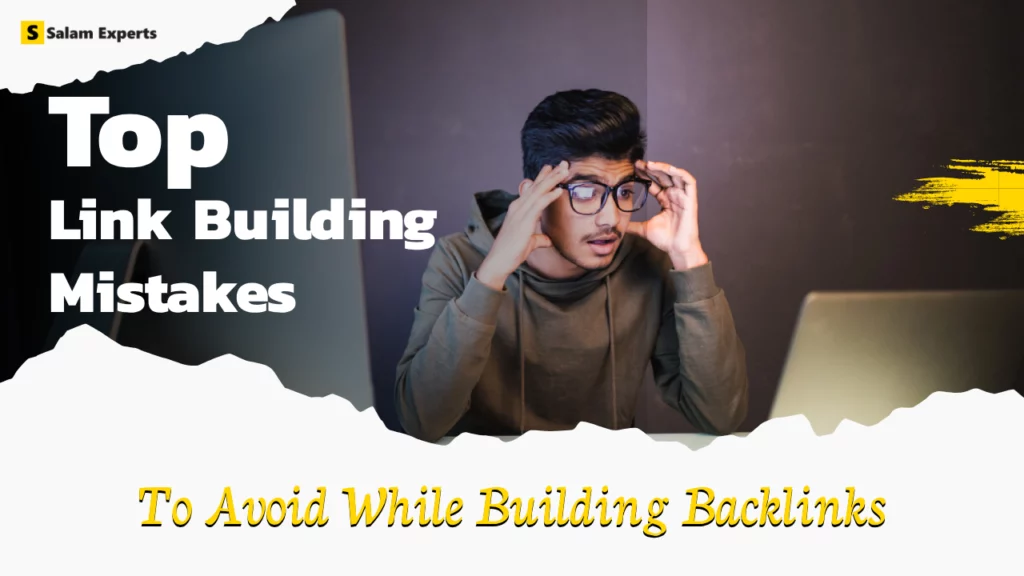🧠 AI-Generated Content: How to Keep It Google-Friendly on WordPress
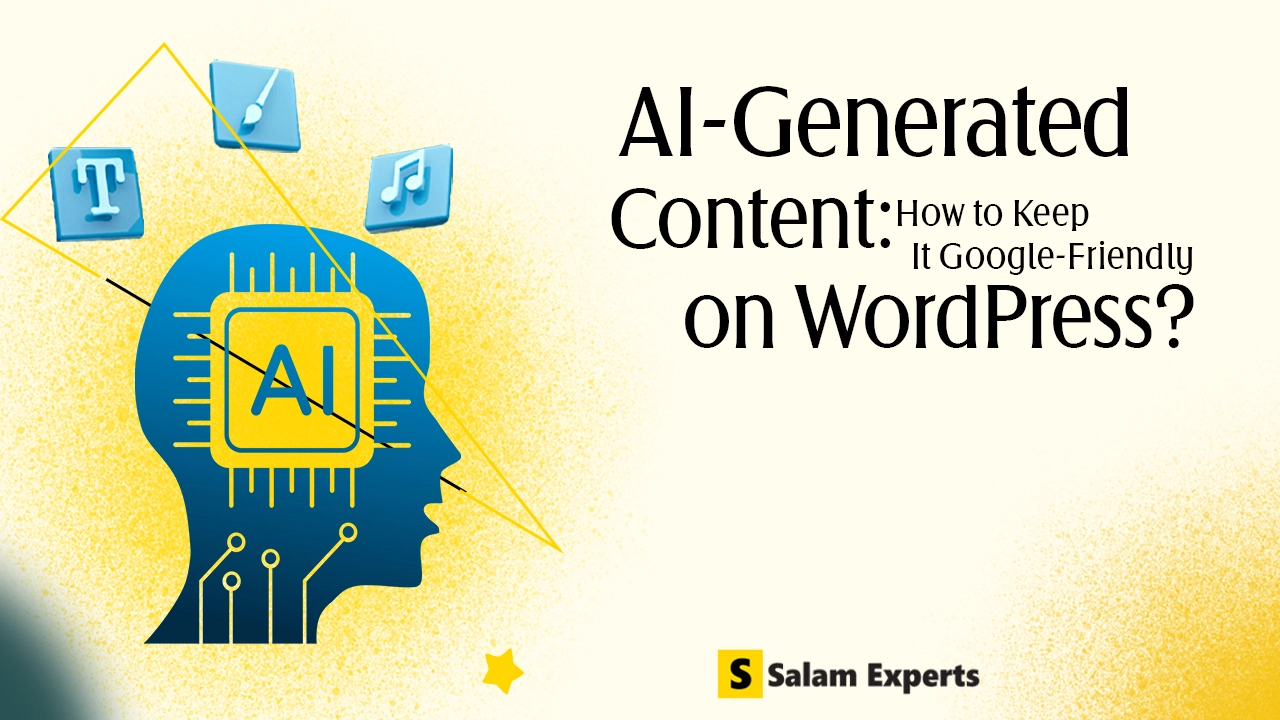
AI tools like ChatGPT, Jasper, and Copy.ai have revolutionized how content is created, but when it comes to SEO, not all AI content is created equal. If you’re using AI to write content for your WordPress site, you need to make sure that you use top AI content writing tools so that your content stays Google-friendly to avoid hurting your rankings.
In this blog, we’ll break down how to use AI-generated content safely and strategically on WordPress.
🤖 Is AI Content Allowed by Google?
Yes, but with conditions.
According to Google’s guidelines:
“Using automation—including AI—to generate content with the primary purpose of manipulating search rankings violates our spam policies.”
📌 What Google likes: Helpful, original content—even if it’s AI-assisted
🚫 What Google dislikes: Low-quality, mass-produced content created purely for ranking
✅ How to Make AI Content Google-Friendly
1. Start With a Human-Led Strategy
Use AI to assist your expertise, not replace it.
💡 Example: If you’re a WordPress developer writing about “speed optimization,” use AI to help outline or polish ideas—but base the content on your real knowledge and experience.
2. Fact-Check Everything
AI can hallucinate or fabricate stats. Always:
- Verify data and sources
- Add citations where necessary
- Avoid misleading or outdated information
- Be careful not to repeat common WordPress SEO mistakes.
3. Add Human Edits
AI-generated text can be robotic. Make it sound natural:
- Rewrite intros and conclusions with a personal touch
- Break up long sentences
- Add real-life examples, case studies, or screenshots
💬 Pro Tip: Use tools like Hemingway or Grammarly to improve readability.
Optimize for Search Intent
Use SEO tools like Surfer SEO, Frase, or Yoast SEO to:
- Target keywords naturally
- Match the content structure with what users are actually looking for
- Keep headings relevant and keyword-rich
🧩 How to Use AI Content Safely on WordPress
🔌 Step 1: Use AI Plugins (Optional)
Plugins like Bertha.ai, AI Engine, or ContentBot.ai integrate directly with your WordPress editor.
They allow you to:
- Generate intros, outlines, or product descriptions
- Rephrase or expand content inline
📄 Step 2: Format Content for Users and Bots
- Use proper heading structure (H1, H2, H3…)
- Break content with bullet points and images
- Add internal links and If you’re using AI for internal linking, make sure you add them making proper sense.
- Include alt text and meta descriptions
🧠 Step 3: Add Your Expertise
If AI writes 70%, make sure 30% reflects your experience or opinion—this builds E-E-A-T (Experience, Expertise, Authority, Trust) which Google looks for in quality content.
🚫 Common Mistakes to Avoid
- ❌ Publishing AI content as-is, with zero editing
- ❌ Stuffing keywords unnaturally
- ❌ Using AI for “parasite SEO” or spun content
- ❌ Duplicating AI-generated posts across multiple sites
🔍 Real Example: AI Blog with a Human Touch
Topic: “Best WordPress Security Plugins in 2025”
- AI helps list top 10 plugins + features
- You add comparison tables, personal recommendations, and screenshots
- Final result: A 1200-word SEO blog that ranks and helps users
🛡️ Final Thoughts
AI-generated content can rank on Google—as long as it’s:
- Helpful
- Accurate
- Edited by humans
- Aligned with search intent
Use AI as your assistant, not your author. Combine speed with strategy, and your WordPress blog will stay safe, smart, and SEO-friendly. Leverage AI SEO tools to uncover keyword opportunities, optimize on-page elements, and boost organic traffic efficiently.