✍️ Creating AI-Driven Content Briefs That Rank (Without Sounding Robotic)
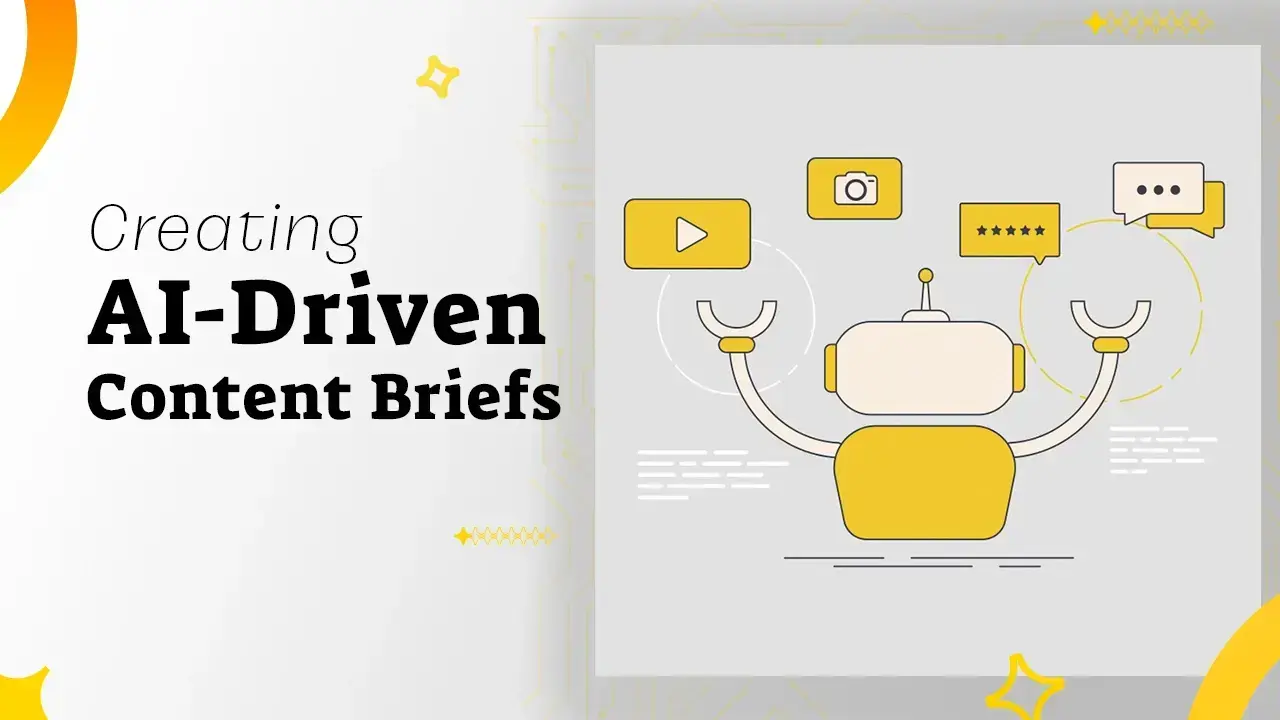
AI content writing tools are revolutionizing how we plan and create SEO content, especially content briefs. But a major concern remains: How do you create AI-assisted content that ranks well AND feels natural to human readers?
In this blog, we’ll walk through how to use AI to create content briefs that boost your WordPress site’s SEO while keeping your content human-friendly and engaging.
💡 What Is a Content Brief (And Why It Matters)?
A content brief is like a blueprint for your blog post. It outlines:
- Primary & secondary keywords
- Search intent
- Target word count
- Heading structure (H1, H2s, H3s)
- Key questions to answer (People Also Ask)
- Internal linking ideas
- Meta title & description
Done right, it keeps your writer (or yourself) focused — and aligned with what Google wants.
🤖 How AI Makes Content Briefs Smarter
AI can analyze the top-ranking pages, extract common topics, suggest headings, and even identify gaps you can exploit.
Tools like:
- SurferSEO
- Frase.io
- NeuronWriter
- ChatGPT with SERP prompts
…make the process faster and smarter.
🧰 AI-Powered Content Brief Creation Workflow
Step 1: Define Your Focus Keyword
Let’s say your keyword is:
“WordPress SEO for beginners”
You want to rank for that, so let’s start with SERP analysis.
Step 2: Use AI to Analyze Top Competitors
Prompt for ChatGPT:
“Analyze the top 5 results on Google for the keyword ‘WordPress SEO for beginners’. What are the key subtopics and questions they answer?”
It might return:
- What is SEO in WordPress?
- Best WordPress SEO plugins
- How to optimize titles and meta descriptions
- How to create SEO-friendly URLs
- Importance of optimizing site speed and making the site mobile responsive.
👉 These become your H2s or H3s.
Step 3: Generate FAQ Schema From AI
Ask:
“Generate 5 FAQ questions with answers for ‘WordPress SEO for beginners’ that could be used with FAQ schema markup.”
Example:
Q: What is the best SEO plugin for WordPress?
A: Yoast SEO and Rank Math are both popular choices for optimizing WordPress sites for search engines.
Add these FAQs at the bottom of your post with schema markup for rich results in SERPs.
Step 4: Use AI to Suggest Meta Tags
Prompt:
“Write an SEO-friendly title tag and meta description for a blog about WordPress SEO for beginners.”
Title Tag:
WordPress SEO for Beginners: Boost Your Website Traffic in 2024
Meta Description:
Learn how to optimize your WordPress site for search engines with beginner-friendly SEO tips, tools, and plugins. Step-by-step guide for higher rankings.
Step 5: Suggest Internal Links (Optional)
Prompt:
“Suggest internal linking opportunities from a WordPress SEO blog to other related posts.”
Example:
- Link to “Best WordPress Plugins for 2024”
- Link to “Technical SEO Checklist for WordPress”
- Link to “How to Speed Up Your WordPress Website”
🧪 Real Example Brief (Summarized)
Keyword: WordPress SEO for Beginners
Search Intent: Informational
Word Count: 1200–1500
Headings:
- What is SEO in WordPress?
- Why SEO Matters for WordPress Users
- Best SEO Plugins
- On-Page SEO Basics (title tags, meta, URLs)
- Technical SEO Tips
- Common Mistakes to Avoid
- FAQs: 4–5 with schema
- Internal Links: 2–3
- CTA: Invite to download free SEO checklist
🔥 Bonus: Use SurferSEO or Frase to Build Briefs Automatically
These tools scan SERPs and generate keyword-rich headings, related terms, and competitor outlines. Great for advanced users.
✅ Final Tips to Avoid Robotic Content
- Don’t copy-paste AI content — use AI as a guide
- Add personal insight, case studies, or client examples
- Keep your tone consistent and authentic
- Mix in media (images, videos, infographics)






